WSB APP: review, guide and our opinion on the app’s features

WSB mobile version is a replica of the main site with great speed ideal for live betting


WSB mobile version is a replica of the main site with great speed ideal for live betting

World Sports betting has spared no cost in developing the ultimate mobile app for their players.
The app is easy to download and is data free but live betting is not available on this version. If you want to use the mobile version then you will be thrilled by the speed and design of this version.
| Option | WSB |
|---|---|
| 📱Available for: | Android |
| ⚙ App size: | 4,69MB |
| ❌Available in Google Play: | No |
| ❌Available in AppStore: | No |
| 🎁Bonus: | R50 No-Deposit Bonus |

To begin your betting journey on World Sports Betting, you can either download the World sports betting app or visit the WSB Sportsbook webpage.
To download the WSB Mobile app, all you need is your mobile phone and a strong data connection. Below are some specific guides you’ll find useful for downloading the app on each type of operating system.
Listed below are the steps you need to follow to download the World sports betting app on your Android phone:
The first step is to log onto the platform’s official website by your browser

Make sure you have enough memory on your phone, and go to the next step
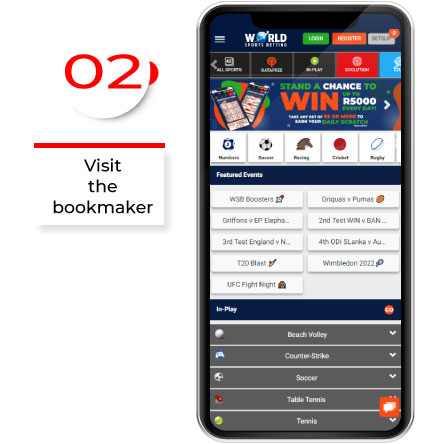
Navigate the Web page by scrolling down until you see the “download the android app “icon

Once you select the Android option, you click on download to get the app. After clicking, a pop-up would appear on your screen asking you to allow download from third-party sources. Accept this request, and wait until your app starts downloading.

Once you have loaded the WSB mobile app you don’t have to worry about updating the app as you will be notified if there is an updated version of the app and instructions will be attached on how to update the app.

Here are the basic requirements for the Android version of the app:
The WSB mobile app works with the following Android operating systems and higher upgrades;
If you’d like to place your bets and your operating system is not listed in any of the above, all you need to do is, visit the responsive WSB web page and follow the necessary betting steps.

You can add this mobile version to your home page for easy access by simply following these steps:

The WSB mobile version as mentioned is exceptional and is as good if not better than using the main site.
All the fancy features and promotions are available on this version with live betting as absolute treat due to the enhanced speed of the mobile version.
The navigation on the mobile site is simple even for new players on the site. It is one of the best mobile versions on the market at the moment.
We have used both the mobile version and the data free app and the mobile version is a winner all the way over the data free app.
Once you log into the WSB mobile version you enter into a world of betting options ranging from extensive markets for over 40 different sports to a full array of live casino games that include slot and table games.
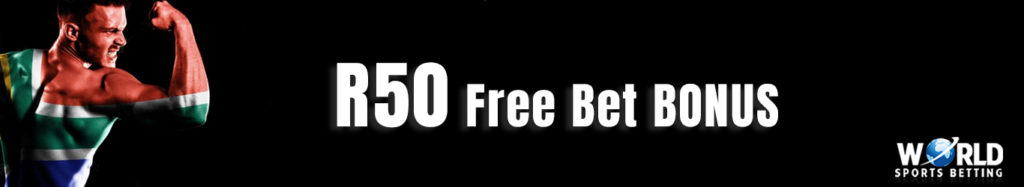
As a new user, if you’d like to access the world sports betting bonus, you will have to request it within 72 hours of signing up.
To do this, send an email containing the amount of your first deposit before your first transaction via the official email or contact customer support through the live chat function on the app.
However, only a minimum deposit of R50 would be considered for the first deposit bonus for new users. Also, the deposit bonus is subject to the terms and conditions of the world sports betting platform.
For old users, world sports betting offers varieties of bonuses like general bonuses, weekly bonuses, referral bonuses, and special bonuses.
Although these bonuses are subject to the world sports betting terms and conditions, all bettors have the opportunity to enjoy these bonuses.
When you join WSB you can be assured that they have the largest Welcome Bonus in South Africa. They will match your first deposit up to an incredible R15000 which is over three times better than their nearest competitor can offer.

World Sports Betting Sports Loyalty Program automatically issues vouchers on the 1st day of every month to all qualifying accounts.

On the first deposit on your birthday, World Sports Betting will match your deposit with a Free Betting Voucher. A Maximum of R2 000.00 will be matched.
To make the most of the mobile WSB, you’ll have to do a register on the WSB.co.za website first. Fortunately, this is quite easy and you can complete the registration in the few simple steps listed below:
The WSB mobile application is quite seamless in its operation and this is quite obvious when you try to initiate the WSB mobile login. To login in to your mobile phone, here are the simple steps you’ll have to follow:
In the event of you forgetting your username or password to login to your WSB account these are the easy steps to retrieve or reset your password/username:
Once your registration is complete you are now ready to make your first deposit.
Follow these steps to make your deposit on your mobile phone:
The withdrawal methods that are the quickest to process are the Instant Cash options, FNB E-Wallet to Standard Bank Instant Cash. They are usually processed within a few hours. The bank transfer withdrawal option can take up to 24 hours to process.
It is important to note that your FICA documents must be verified before you can make a withdrawal.
The WSB app is most certainly the one stop shop for all your betting needs. You can do everything on the app, including withdrawing your winnings. Once you complete your WSB mobile app download, all you need to do is simply follow these easy steps to withdraw your funds.
The withdrawal methods that are the quickest to process are the Instant Cash options, FNB E-Wallet to Standard Bank Instant Cash. They are usually processed within a few hours. The bank transfer withdrawal option can take up to 24 hours to process.
It is important to note that your FICA documents must be verified before you can make a withdrawal.
The WSB mobile version or mobile site is a download-free format of the official website suited and designed to work with mobile phones and tablets. It is characterized by most of the features of the official website, some of which include
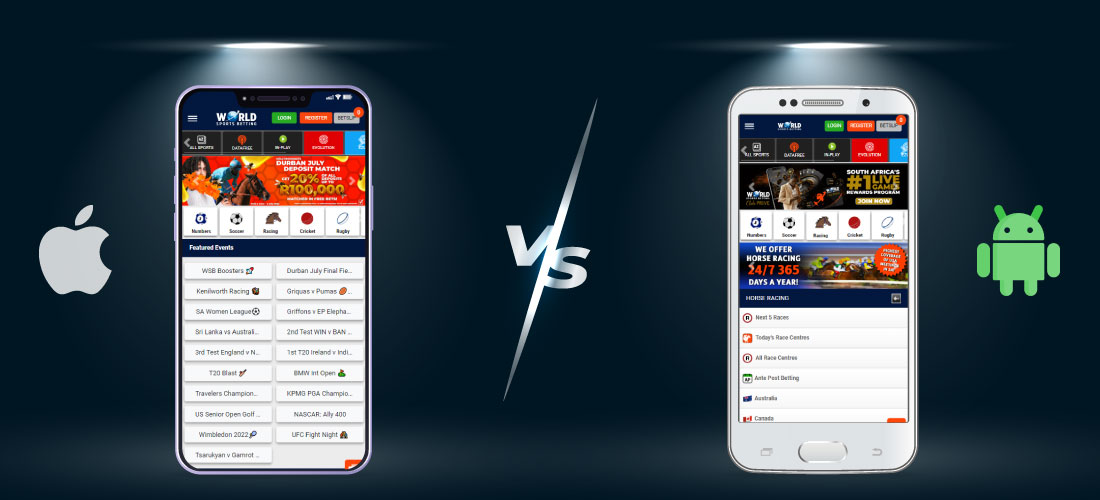
| WSB Mobile app | WSB Mobile Version |
| It is an application designed for mobile phones and tablet | It is a version of the official website designed to adapt to mobile phones and tablet |
| It is characterized by the features on the website and more | It is characterized by only the features of the website |
| It makes use of the phone storage space | It doesn’t make use of phone storage space |
| It requires regular upgrades | It requires no form of upgrades |
VS
Not only is the WSB mobile app one of the first to be designed, but it is also one of the best among the sports betting apps in South Africa.
This is no surprise as it is characterized by a lot of features that ensure that every bettor gets the pleasurable betting experience they hope for.
Although the WSB mobile app can use a few upgrades in some areas, it remains a dream come true for every bettor out there.