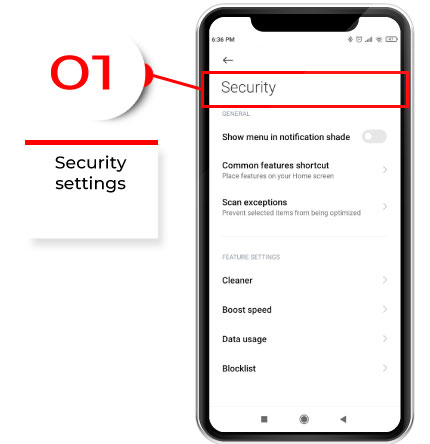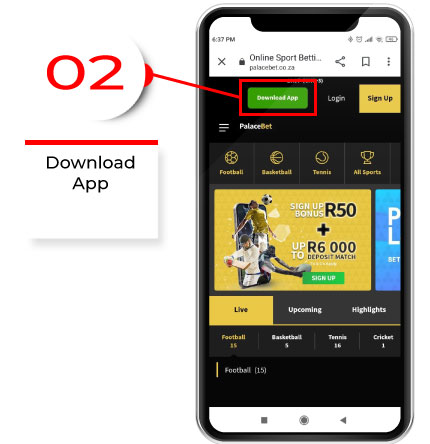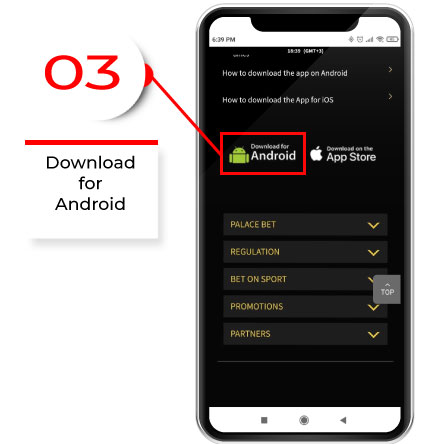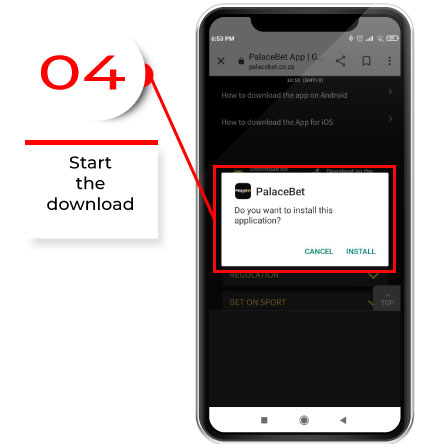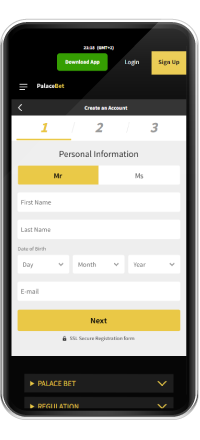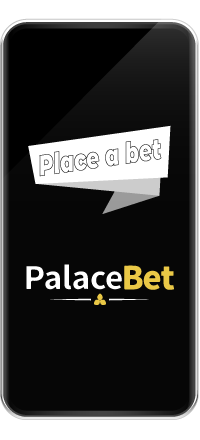How to Download the Palacebet App
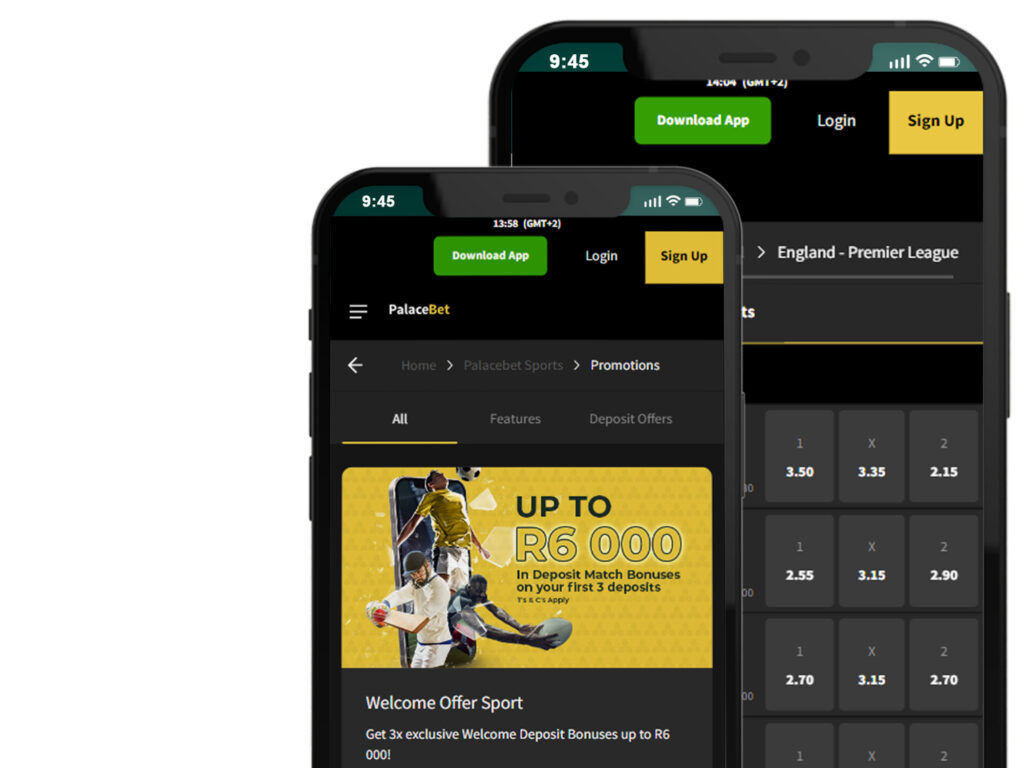
Palacebet is a trustworthy bookmaker that provides a safe and enjoyable betting experience. Additionally, the platform offers a mobile application equipped with a comprehensive range of features, including betting options, bonuses, and promotions. Don't delay, download the app now to take advantage of all that Palacebet has to offer.