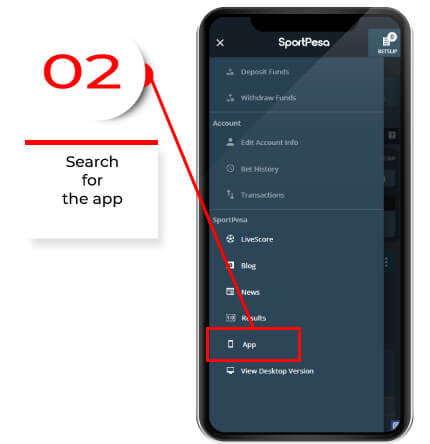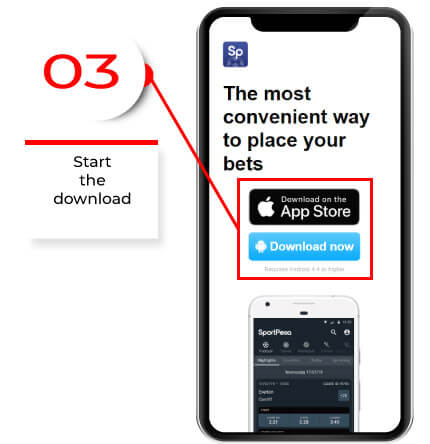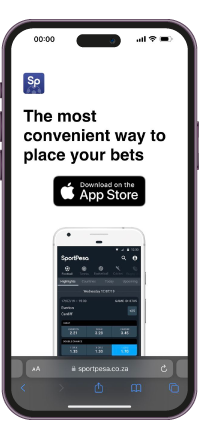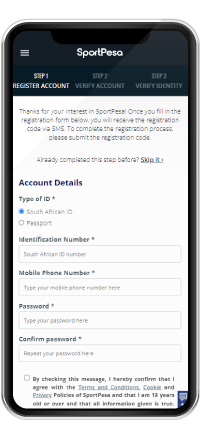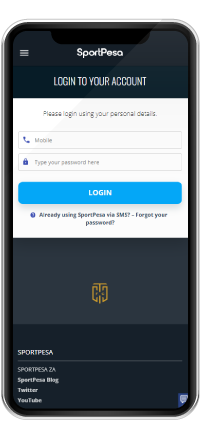SportPesa App: Great Design and User-Friendly Interface
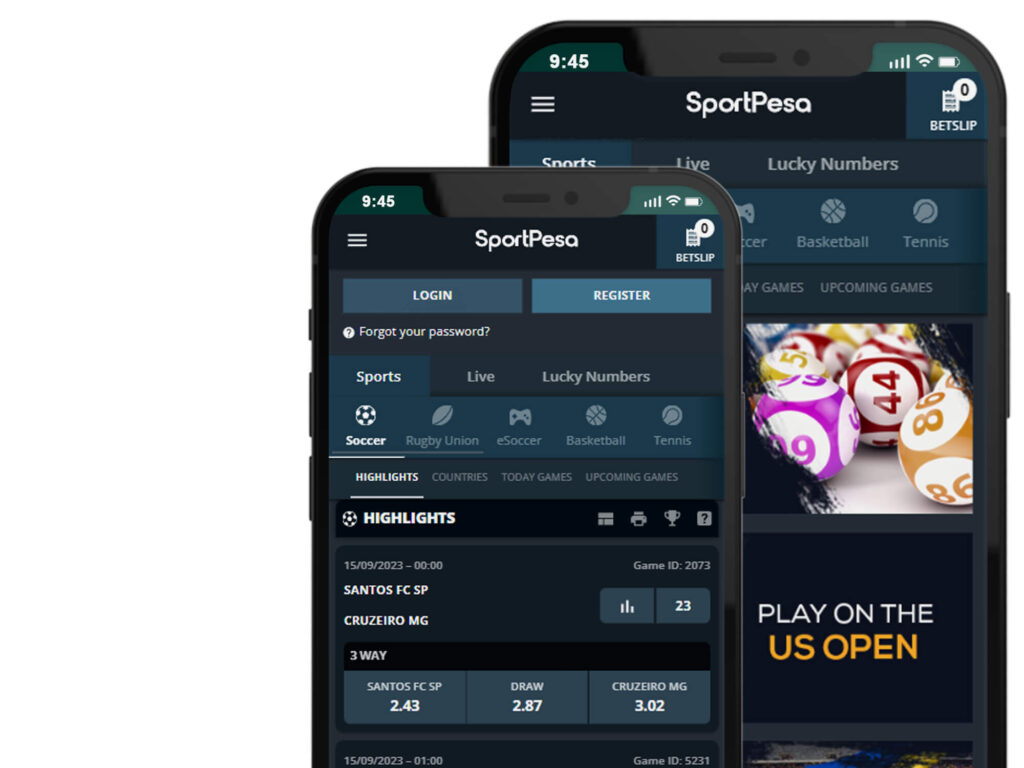
SportPesa opened its virtual doors in 2014 and has become one of the most trustworthy sports betting sites for SA punters. The top-rated platform operates with a license from the Western Cape Racing and Gambling Board. Hence, you can rest assured that your personal and financial details are well protected.
To ensure you can access its offerings even on the go, the operator provided a mobile application. Once you’ve completed the SportPesa app download, you can visit the bookmaker with a simple click. We’ve thoroughly evaluated the mobile application and have presented our findings in this review.