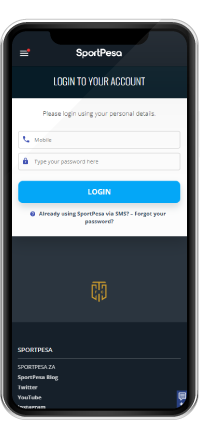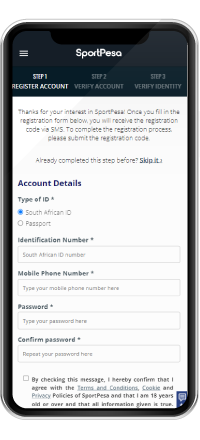If you’re looking to log in to SportPesa and tackle any login issues you might be facing, you’ve come to the right place! In this guide, we’ll walk you through the simple steps for SportPesa login.
To enhance the security of your SportPesa log in, consider implementing the following measures:
- Enable two-factor authentication (2FA): This feature adds an extra layer of security by requiring a verification code or prompts in addition to your online login credentials. It helps prevent unauthorized access even if someone obtains your password.
- Create a strong and unique password: Strong and unique password includes a combination of uppercase and lowercase letters, numbers, and special characters. Avoid using easily guessable information, such as your name or birthdate, as part of your password.
- Regularly update your password: Changing your password periodically reduces the risk of someone gaining unauthorized access to your account.
- Be cautious of phishing attempts: SportPesa will never ask you to provide your password or sensitive information through email or messages. So, avoiding clicking on suspicious links or providing personal details to unknown sources is helpful.
- Keep your login credentials confidential: Avoid sharing your SportPesa account information with anyone, and be wary of public computers or networks when logging in.
What Becomes Available After Registering with SportPesa
Once you have successfully registered with SportPesa, a world of betting possibilities will open up. Here are three exciting features we found when testing this bookmaker:
Extensive Range of Sports Betting Options
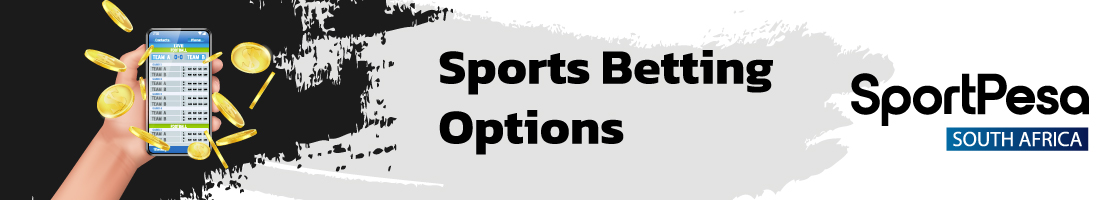
With SportPesa, you can access a diverse selection of sports and events to bet on. From popular sports like football, basketball, and tennis to niche options, you’ll find many markets to explore.
Lucky Numbers
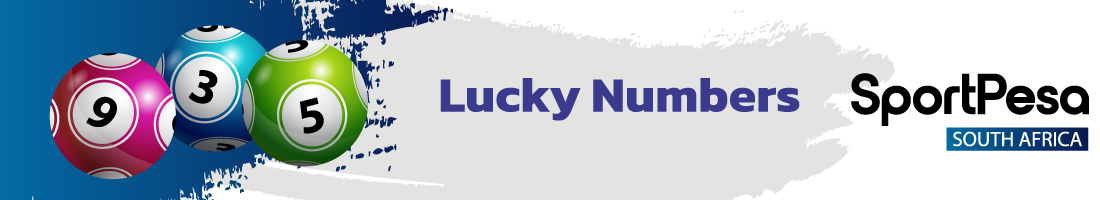
As a registered member of SportsPesa South Africa, you can bet on daily draws from different parts of the world. These include lotteries in Ireland, Russia, Poland, and Greece.
Resolving Login Issues on SportPesa
While SportPesa account login is usually a smooth process, occasionally, you may encounter login issues. It’s important to note that many of these problems can be resolved with the assistance of SportPesa’s technical support team. However, there are a few common login issues that you can troubleshoot on your own.
Thankfully, through trial and error, we discovered solutions to these problems, and they are as follows:
How to Reset Your Password
If you are unable to log in because you’ve forgotten your password, don’t worry. You can reset your SportPesa account using this simple process:
- Go to the website: Visit the SportPesa website or open the SportPesa app.
- Click on “Forgot username or password”: Tap on the forgot username or password’ icon under the “Login Tab”.
- Enter requested details: You will be prompted to enter the email address associated with your SportPesa account. Provide the correct email address and submit the form.
- Check your email inbox for password recovery mail: Follow the provided link or instructions to reset your password.
- Enter new password: Create a new password, following the specified requirements, and confirm the change.
After completing these steps, you should be able to log in to your SportPesa account using your new password.
What to Do If You Forgot Your Username or Email?
In case you’ve forgotten your username or the email address associated with your SportPesa account, don’t panic. Here’s what you can do:
- Visit the website or mobile login page.
- Locate the “Forgot Username” or “Forgot Email” link on the login page. Click or tap on it.
- Provide the necessary information requested in the form. This may include your full name, date of birth, or any other specified details.
- Submit the form and wait for further instructions.
- Check your email inbox for a password reset link and instructions. Follow the link or instructions in the email to create a new password.
- Once you’ve successfully reset your password, you should be able to log in using your updated credentials.
How to Delete Your SportPesa Account
If, for any reason, you decide to delete your account, you can follow these steps:
- Visit the website and navigate to the “Contact Us” or “Support” page.
- Find the appropriate contact information, such as an email address or phone number, to reach SportPesa’s customer support team.
- Reach out to the support team and request the deletion of your account.
- Follow any additional instructions or requirements the customer support team provides to complete the account deletion process.
It’s important to note that deleting your SportPesa account is permanent and cannot be undone. Take this step only if you are certain that you no longer wish to use your account.
Conclusion
Resolving login issues on SportPesa is a manageable task with the right steps and support. While many problems can be resolved with the assistance of SportPesa’s technical support team, there are also troubleshooting measures you can take independently.
Whether resetting your password, recovering a forgotten username or email, or deleting your SportPesa account, following the provided guidelines will help you navigate these challenges.