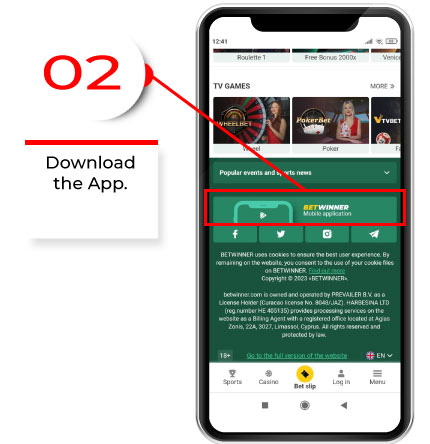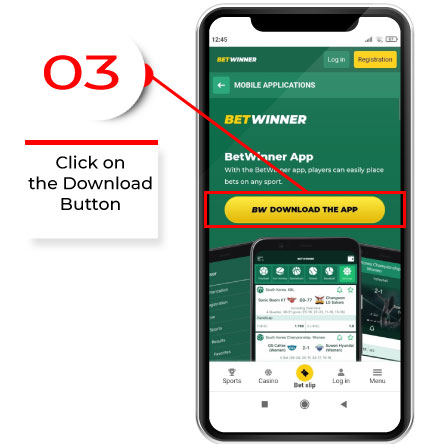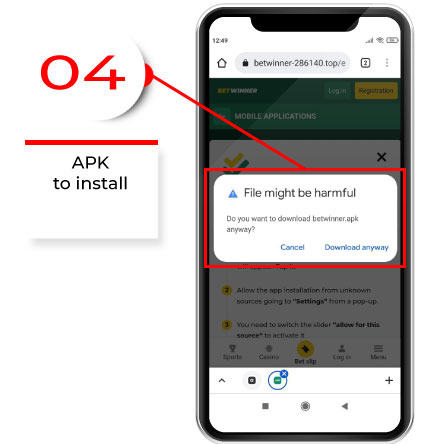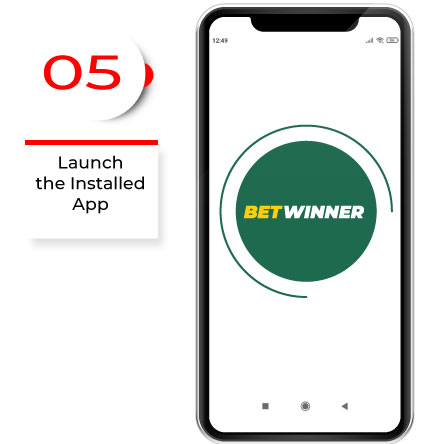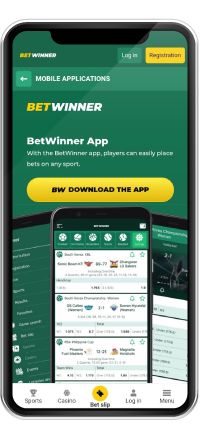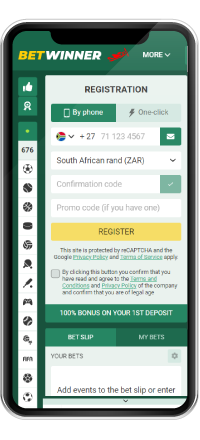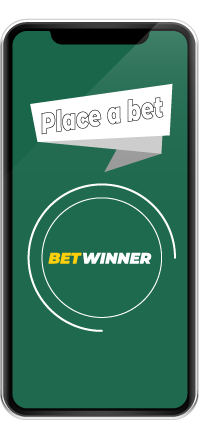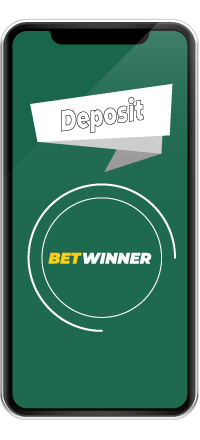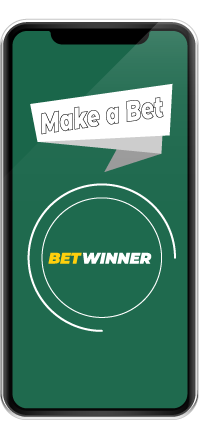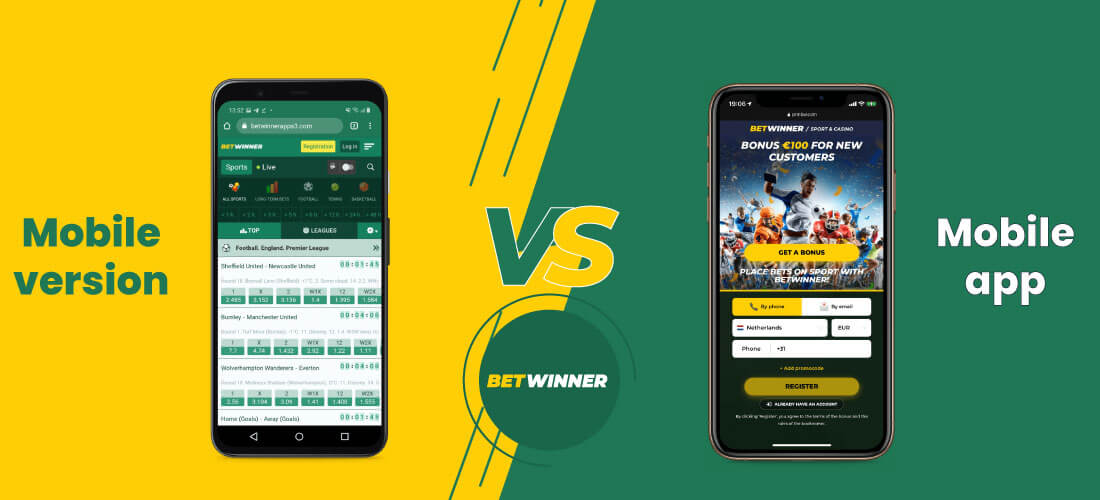Betwinner Mobile App
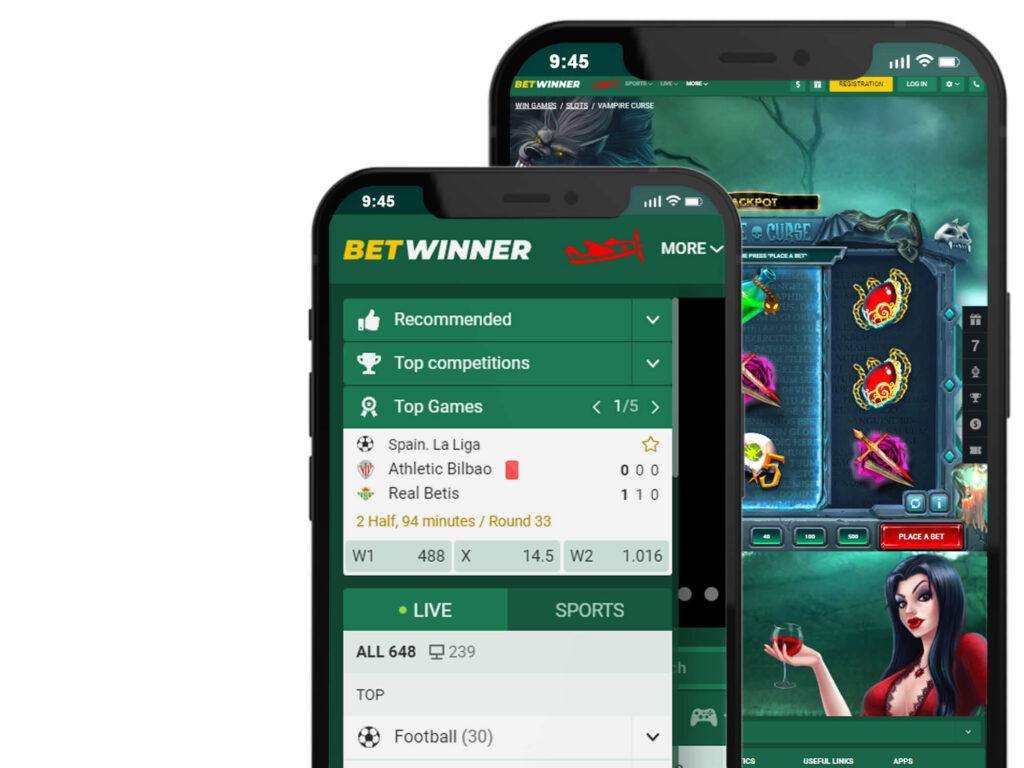
Do you need a well-stocked bookmaker that offers swift betting services via a mobile application for iPhone or Android devices? The Betwinner app is at your service, with all the features of its desktop version available for smartphones.