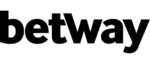This article will guide you through each step of the process, ensuring that you know exactly where to buy betway vouchers and how to redeem them. Don’t miss out on this chance for additional savings – check out our guide now!
Where to buy and the most popular Betway voucher stores
Punters can buy a 1 Voucher, OTT Vouchers, Kazang Voucher, Blu Voucher, Airtime Voucher from any store that has the FLASH sign displayed, PEP, Ackermans, Checkers or Shoprite nationwide.
What makes vouchers popular with punters is that they are readily available across South Africa and can be purchased even at the local Spaza shops and at other leading supermarkets such as Game Stores, Spar and Pick n Pay, Rhino, Peoples Prepaid, GloCell, Cambridge Food, Cell Air and Makro.
To buy a voucher at one of the above retailers you simply go to the till and ask for any of these vouchers in the amount of your choice starting from as little as R10 up to R1000.There are no hidden costs and if you buy a R50 voucher you’ll get R50 in credit where ever you decide to deposit.
Making a deposit using a voucher is pretty simple, the punter simply needs to buy a voucher at any place where these vouchers are sold where he will be given a receipt with a code.
The punter then has to log into his Betway betting account and redeem that voucher by entering the code on the voucher and the account will be instantly credited with the equivalent value of the voucher
How to buy Betway voucher by using Capitec
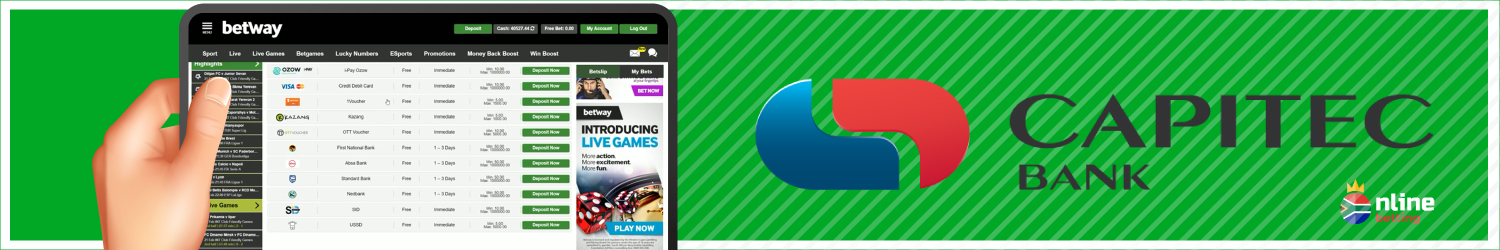
These are the following steps to buy any voucher including the Betway voucher using the Capitec app:
- Log onto your Capitec app
- Tap TransactTap Buy vouchers
- Choose a voucher
- Select “From” account
- Choose or enter the voucher amount
- Enter your mobile number or the recipient’s mobile number if you buying for a third party
- Enter the recipient’s name (optional)
- Tap Buy now
These are the steps if you buying the vouchers via mobile banking:
- Dial *120*3279#
- Choose Buy Vouchers
- Reply 1 for Capitec Flexi Voucher or reply 2 for Retail Vouchers
- Reply 1 for Buy Voucher
- Choose or enter the voucher amount
- Enter your mobile number or the recipient’s mobile number if you buying for a third party
- Select “From” account
- Enter your Mobile Banking PIN to confirm
How to buy Betway voucher by using FNB
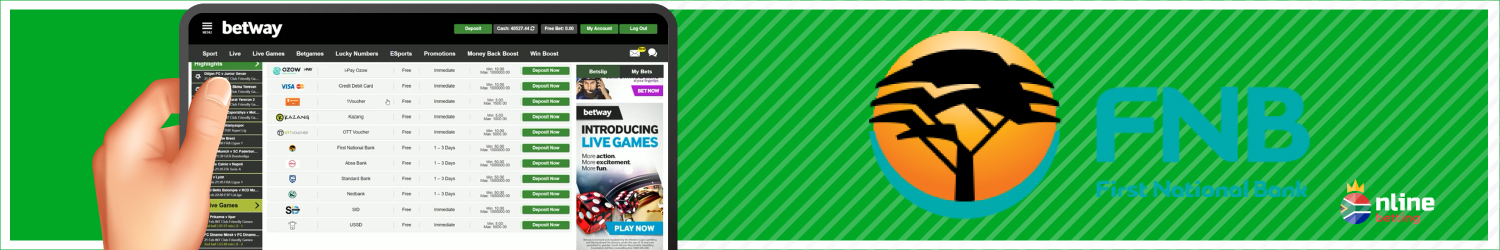
Follow these easy steps to buy a Betway voucher from your FNB app:
- Log into your online banking app.
- Navigate to Once off payments.
- Select Public Recipient.
- Search for Betway.
- Enter your Betway account number (mobile number) as the recipient reference.
- Choose the amount you wish to purchase.
- Complete the transaction.
How to buy betway voucher by using Nedbank
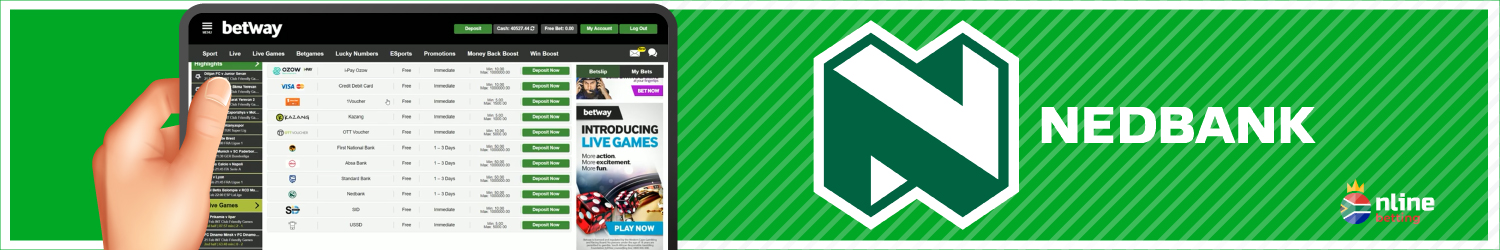
Follow these easy steps to buy a Betway voucher from your Nedbank app:
- Log in on the Nedbank Money app or Online Banking.
- From the “Buy” menu, select “Gift vouchers”.
- Select the voucher you’d like to buy.
- Enter the amount you’d like to spend.
- Select the account you’d like to pay from.
- Confirm all the details and buy your voucher.
How to use vouchers for depositing
Funding your Betway account with any of the following vouchers takes less than a couple of minutes to complete. These are the easy steps to follow for each voucher
How to recharge 1 For You voucher on Betway
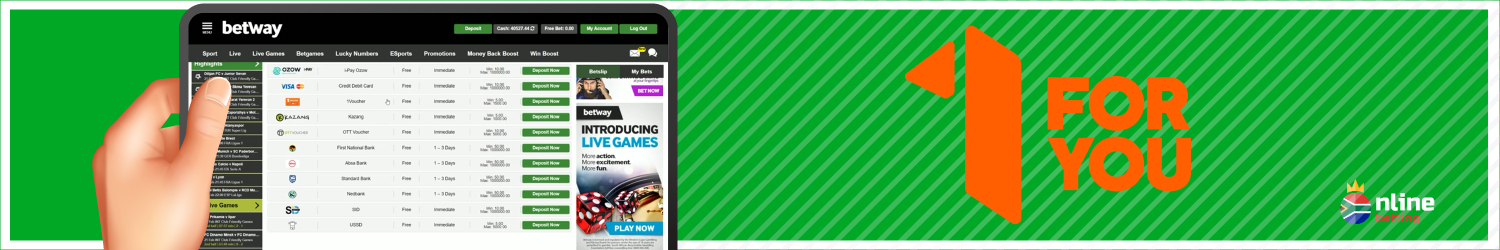
Log into your Betway account
- Enter “LogIn” details: Enter your username and password.
- Deposit Tab: Choose the Green Deposit tab at the top of the page.
- Click Deposit: Click on the deposit button.
- Select 1 Voucher Method: On the deposit screen it will give you a choice of different methods of deposit, select 1 Voucher.
- Enter Pin: Enter the voucher pin and the amount of the voucher.
How to load OTT voucher on Betway
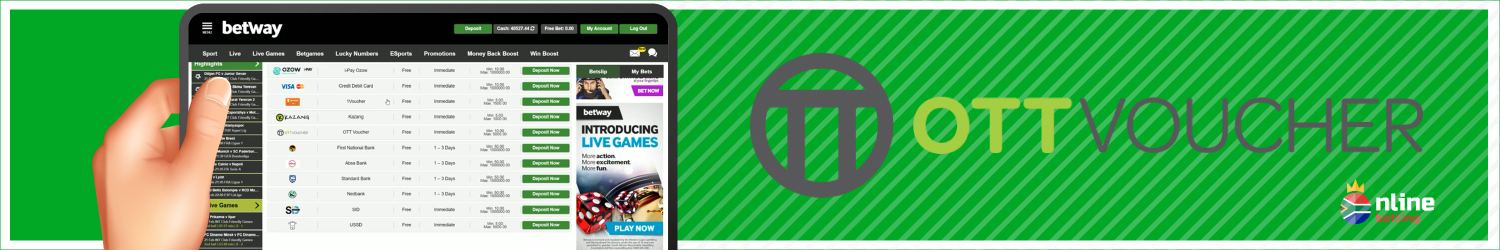
Log into your Betway account
- Enter “LogIn” details: Enter your username and password.
- Deposit Tab: Choose the Green Deposit tab at the top of the page.
- Click Deposit: Click on the deposit button.
- Select OTT Voucher Method: On the deposit screen it will give you a choice of different methods of deposit, select OTT voucher.
- Enter Pin: Enter the voucher pin and the amount of the voucher.
How to load Kazang voucher on Betway
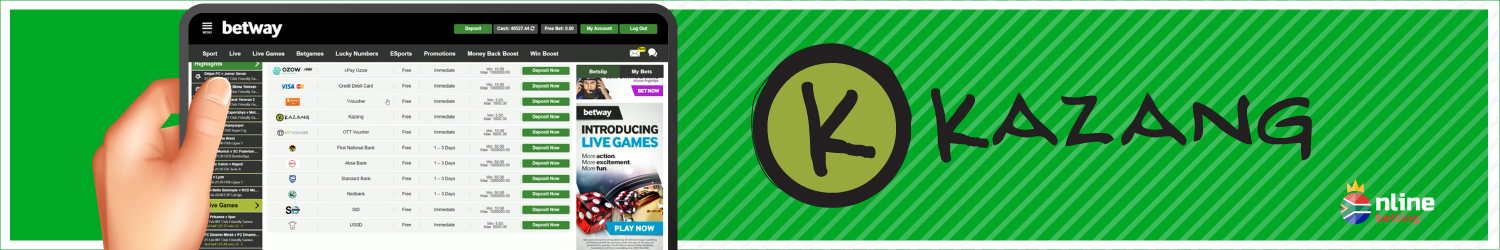
Log into your Betway account
- Enter “LogIn” details: Enter your username and password.
- Deposit Tab: Choose the Green Deposit tab at the top of the page.
- Click Deposit: Click on the deposit button.
- Select Kazang Voucher Method: On the deposit screen it will give you a choice of different methods of deposit, select Kazang voucher.
- Enter Pin: Enter the voucher pin and the amount of the voucher.
How to depositing by Blu voucher Betway
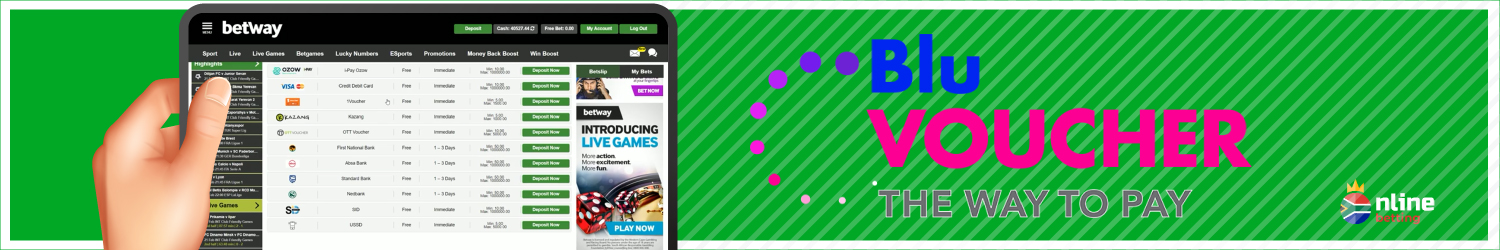
Log into your Betway account
- Enter “LogIn” details: Enter your username and password.
- Deposit Tab: Choose the Green Deposit tab at the top of the page.
- Click Deposit: Click on the deposit button.
- Select Blu Voucher Method: On the deposit screen it will give you a choice of different methods of deposit, select Blu Voucher.
- Enter Pin: Enter the voucher pin and the amount of the voucher.
How to top up Betway with Airtime
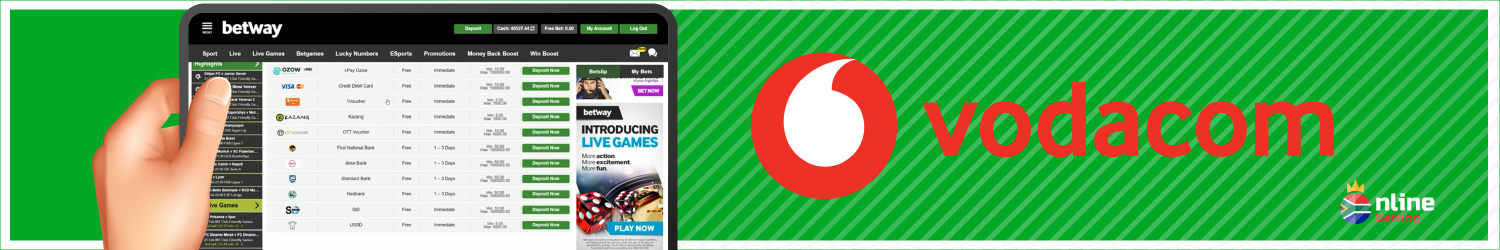
Visit your nearest EasyLoad supplier/vendor and purchase a voucher.
- Enter “LogIn” details: Enter your username and password.
- Deposit Tab: Choose the Green Deposit tab at the top of the page.
- Click Deposit: Click on the deposit button/
- Select EasyLoad Method: On the deposit screen it will give you a choice of different methods of deposit, select EasyLoad.
- Enter 14 digit Pin: Enter the 14 digit voucher pin and the amount of the vouch.
How to redeem an Easy Load voucher at Betway
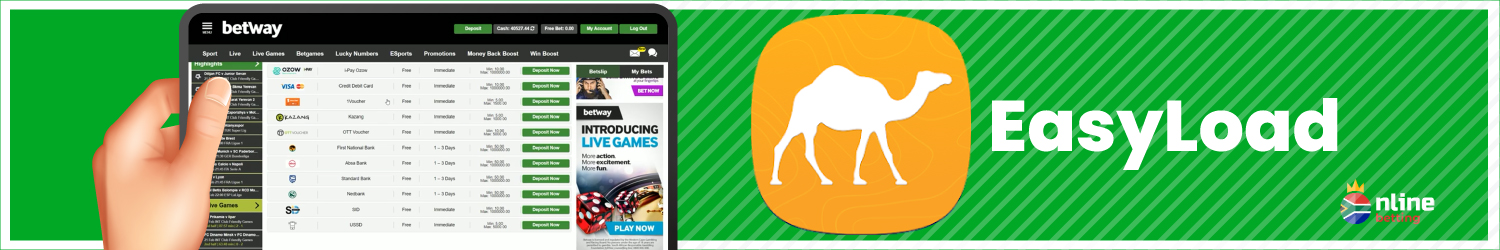
Visit your nearest EasyLoad supplier/vendor and purchase a voucher.
- Enter “LogIn” details: Enter your username and password.
- Deposit Tab: Choose the Green Deposit tab at the top of the page.
- Click Deposit: Click on the deposit button.
- Select EasyLoad Method: On the deposit screen it will give you a choice of different methods of deposit, EasyLoad.
- Enter 14 digit Pin: Enter the 14 digit voucher pin and the amount of the vouch.
How to use vouchers for withdrawing
Only 1 Voucher can be used as a withdrawal method at Betway. All the other vouchers can not be used for withdrawal. Instead, use other methods of output.
FNB Ewallet
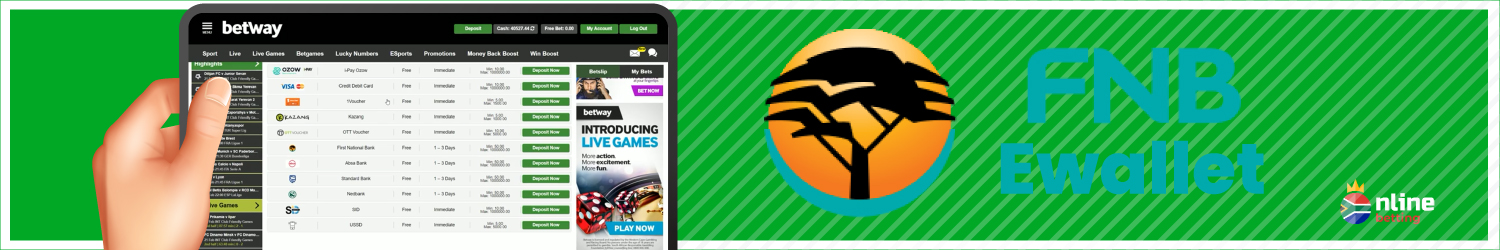
Log into your Betway account
- Enter “LogIn” details: Enter your username and password.
- My Account: You navigate to ‘My Account’.
- Withdraw Funds: Click on withdraw funds.
- FNB e(Wallet): Choose the option FNB ewallet.
- Withdraw Amount: You will put down your mobile number and the amount that you want to withdraw.
- Click Withdraw: You will click on ‘Withdraw now’.
- Confirm Withdrawal: The screen with show the amount that you have entered “you have requested to withdraw” and then click on ‘Confirm Withdrawal’ The withdrawal amount is instant.
You will receive a confirmation SMS. Dial *120*277# and follow the prompts to access your funds. Visit any FNB ATM to withdraw your funds The entire process takes between 2-4 hours.
Standard Bank Instant Cash
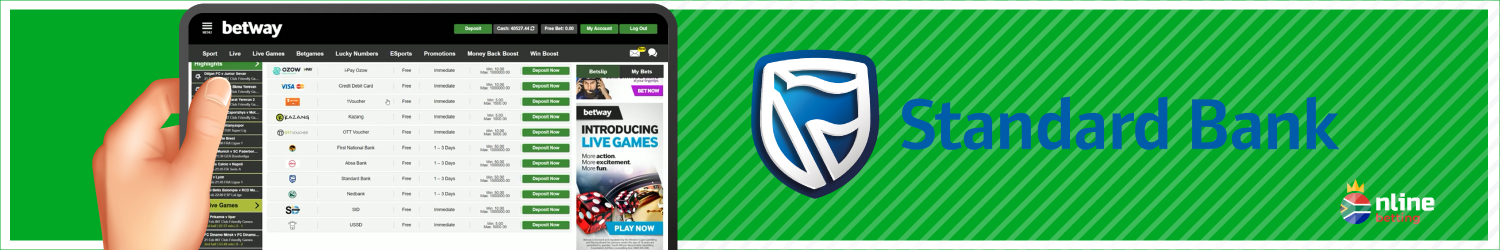
Log into your Betway account
- Enter “LogIn Details: Enter your username and password.
- My Account: You navigate to ‘My Account’.
- Withdraw Funds: Click on ‘withdraw funds.
- Standard Bank Instant Money: You choose ‘Standard Bank Instant Money’.
- Confirm your cell phone Number: You will put down your mobile number.
- Enter Amount: You will enter the amount that you would like to withdraw’.
- Access Code: You will wait for Standard Bank to send you your unique 10-digit PIN and 4-digit access code.
- Withdrawal Methods: After receiving your PIN and code via SMS, visit your nearest Standard Bank ATM or one of the following retailers: Spar, Makro, Game, Builders Warehouse, Cambridge Food and Rhino stores- At the ATM, enter 4-digit code followed by the 10-digit PIN provided in the SMS or supply the cashier at any of the abovementioned retailers with the details. The entire process takes between 2-4 hours.
Absa Cash Send
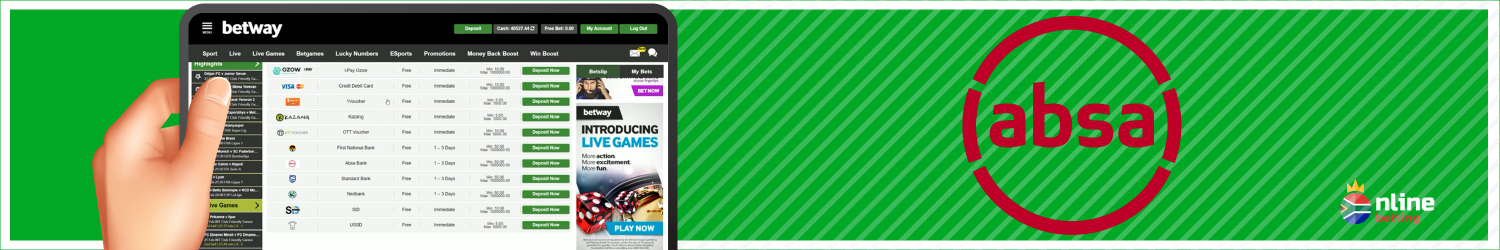
Log into your Betway account
- Enter “LogIn Details”: Enter your username and password.
- My Account: You navigate to ‘My Account’.
- Withdraw Funds: Click on ‘withdraw funds.
- ABSA Cash Send: You choose ‘Absa Cash Send’.
- Enter Amount: You will enter the mobile number and then the amount that you would like to withdraw’ .
- Withdraw Now: You will click on the button ‘Withdraw Now’.
- Confirm Withdrawal: Check your details and select ‘Confirm Withdrawal’.
- 10 Digit Pin: Once you receive ‘your unique 10-digit pin’ from Absa, visit any Absa ATM and enter your 10-digit pin, then enter the access code received via SMS (from Betway) to withdraw your funds. The entire process takes between 2-4 hours.
FAQ
Conclusion
The introduction of betting vouchers has made life so much easier for punters especially the ones in the rural areas who do not have banking accounts, Betway has been trend setter in this regard as they accept all the different vouchers available in South Africa including the EasyLoad airtime vouchers.
The best part is that the vouchers are instantly credited to your account and you can deposit as little as R10 with a voucher. Join Betway right away and fund your account with any of the voucher options.